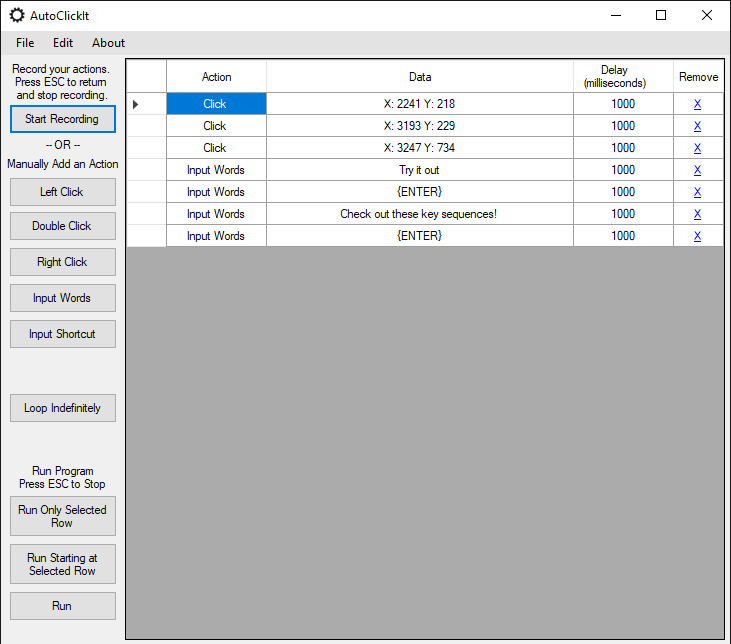
Anyone can now create custom scripts that eliminate the repetitive, time-intensive tasks of the business world. Everything from marketing research to expense reports can be automated.
Create and save your auto-scripts for whenever you need them next. Use them as often as you need to. Switch between scripts to eliminate hundreds of repetive workplace tasks from your day. Premium Feature
Designed specifically for windows, it takes less than 3 minutes on average to learn and start automating. Check out our examples and tutorials below to see if AutoClickIt is right for you.
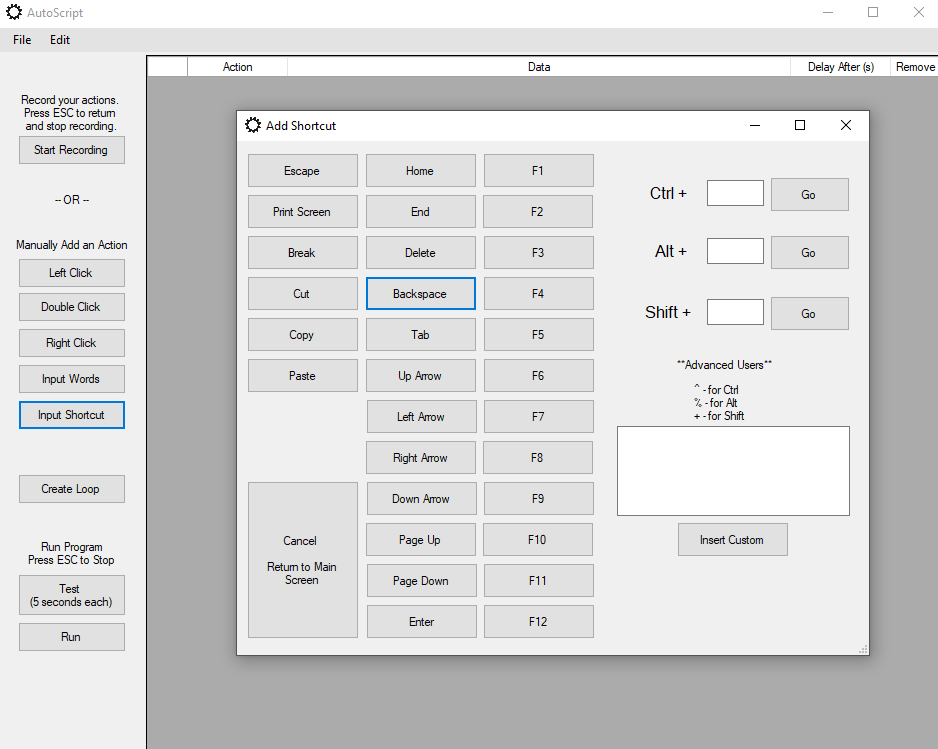
Works on all Windows computers and with most programs. Whether it is a website, application, or game, AutoClickIt will run in the background while you get a cup of coffee or go for lunch. Keep working even when you step away from the computer.
Controls your mouse and keyboard to act like a person. Need to copy hundreds of entries into the same website form? Need to transfer data from a spreadsheet to a database? Need to level up your computer game character? AutoClickIt will click, type, and copy/paste/etc exactly as you tell it to.
Create and save as many scripts as you want. Each script is configured to your monitor resolution.
Define custom loops to repeat the same process indefinitely or a fixed number of times.
Get creative with how you cut, copy, and paste data wherever it needs to go. Move down a spreadsheet, copying keywords into your desired online store to research top results. Export timesheets from your company website and use AutoClickIt to enter the data into the other locations it needs to be saved. Close support tickets that were finished but never deleted from the system.
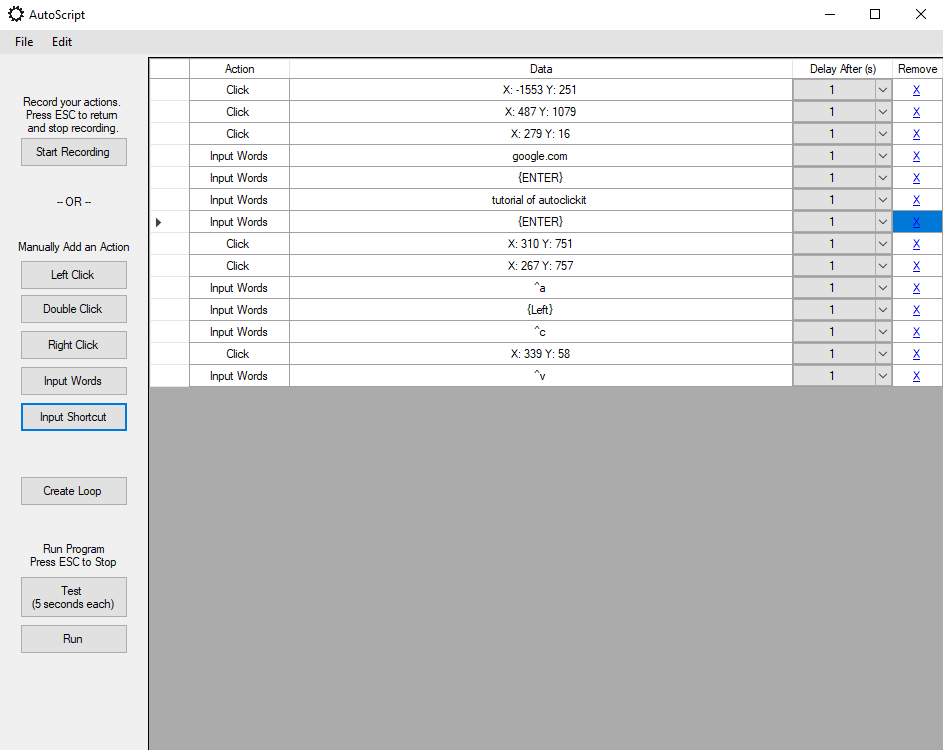
Choose from our three options and begin saving time and money!
Website created with Bootstrap Arsha Template